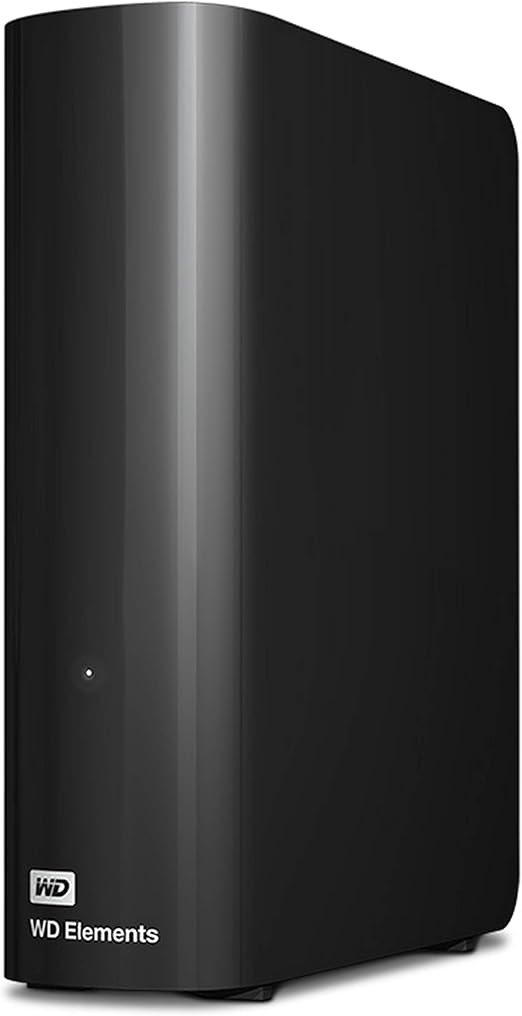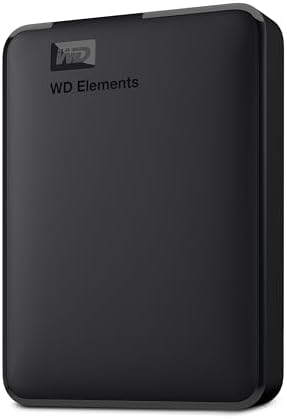





WD 6TB Elements Portable Hard Drive, USB 3.2 Gen 1/USB 3.0 for PC & Mac, Plug and Play Ready - WDBHJS0060BBK-WESN
Foto tomada por el comprador 1
Dinámica de precios

¿Quieres saber cuándo bajará el precio de este artículo? Haga clic en «Seguir precio» y le informaremos!
Caracteristicas
Descripción
Plug-and-play expandability Vast capacities up to 6TB[1] to store your photos, videos, music, important documents and more SuperSpeed USB 3.2 Gen 1 (5Gbps)
Reseñas de productos 4
Foto tomada por el comprador 1

Vitali Khlebko
I had quite bad experience few years ago with SMR (google Shingle Magnetic Recording) drives before, mostly, SeagateSymptoms: once you copy certain amount of small files, filling up cache or PMR area (regular HDD recording, opposite to SMR), drive becomes painfully slow and non responding. So, only solution was, to wait until drive is able to re-distribute small files. And wait for 15-20 minutes after that, when drive is supposedly idle, while recovering PMR - you can sense heads positioning. So any lengthy backup had to be done in small ~20 min steps, like this. SMR issue was not manifested for large files (videos etc), since area overlapping in these cases is minimalI've ordered 5Gb drive with my pain in my heart, since some review suggest the same situationWell, I copied ~3Tb of my photo collection. Where some 10-20Mb RAW photos and 1-4Mb processed jpegs. This process took around 8-10 hours without getting to SMR stall. Drive was writing at around 70-90Mb/s, consistently. Not getting overly hot (~44C), which is ok for that many plates and continuous loadDoes it mean SMR not here? Unlikely, there is no much progress in areal density packing, so not possible write 5Gb on "tall" 2.5 in disk conventional (PMR) way. What most likely is, SMR caching became more mature, RAM buffers, algorithms, etc allow to hide SMR ugliness. SMR might show it's face when writing even smaller files (source code ?) or some syntetic random tests. But I have to admit, it is suitable just fine for home user to store photos or smaller (1Mb) documents.If you plan to use it for an offline backup - go for it.

Kevin Sinclair
Never owned an external hard drive before, needed it to house files for my Plex media server (terabytes worth of movies/series). First impression: It was smaller, more compact/convenient physically than I expected (roughly the size of a cassette case). Plugged it in, followed simple instructions via YouTube on how to format it to my Mac Desktop - the only task you need to do. Took no time, very simple.Began loading up my movie files, transfers went smooth. Have been constantly using it, adding lots of files to it daily since I got it two weeks ago. No issues, very very happy with this.When I need to upgrade, will definitely be purchasing a larger version of this exact brand.Also arrived in less than 48 hours. Very impressed.

Emily V
I've had this hard drive for a few months and haven't had any issues. When I initially used the hard drive, I had to reprogram it to be recognized on a Mac. Otherwise, no set-up is required.

Mike B
So like heres the deal...if youve ever heard "size doesnt matter" then yes, this time they are right. This thing is quite small, about the size of 6 gerbal tails or 15 mice tails in width. You say thats a strange way of measuring? I got my system, you go have yours! It weighs next to nothing. About the weight of 4 trix crackers or half a pen. Its super fast (thats what she said) and it has worked perfectly since I got it, unlike my uncle Gerrard that can keep work if his life depended on it. Its priced well, and is super compact. Its NOT waterproof or water resistant as I found out trying to load home movies onto it while showering. Ruined both my computer and this...I thought...but I let it dry to a fortnight and it worked just fine. If you are looking for something small, capable and priced well, my uncle gerrard is available. This also fits that description.
Productos similares