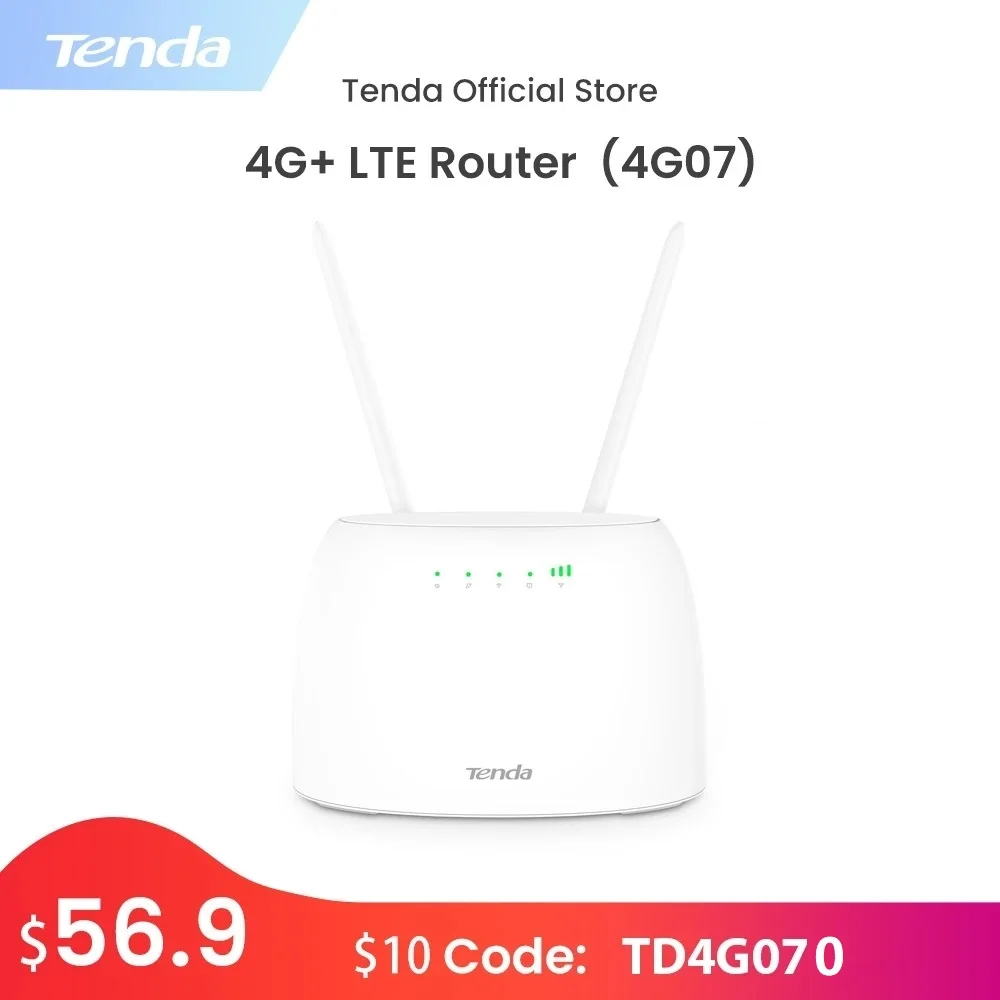Amazon.com: Tenda AC1200 Smart WiFi Router, High Speed Dual Band Wireless Internet Router with Smart APP, 4 x 100 Mbps Fast Ethernet Ports, Supports Guest WiFi, Access Point Mode, IPv6 and Parental Controls(AC6) : Electronics
Фото покупателей 0
Динамика цены

Хотите узнать когда цена на этот товар снизится? Нажмите «Следить за ценой» и мы сообщим вам!
Характеристики
Описание
Buy Tenda AC1200 Smart WiFi Router, High Speed Dual Band Wireless Internet Router with Smart APP, 4 x 100 Mbps Fast Ethernet Ports, Supports Guest WiFi, Access Point Mode, IPv6 and Parental Controls(AC6): Routers - Amazon.com ✓ FREE DELIVERY possible on eligible purchases
Отзывы о товаре 4
Фото покупателей 0

jesse anderson
Pro:Great range and easy setup. Amazing technical suppport. It's a decent speed of internet (doesn't get intended speeds it says but a fair amount.)Con.Connectivity issues (internet drops) and (Deadzone?) Laggy connection.I wanted to try a different brand other thatthe popular brands like Netgear but(love them a ton) and as a gamer and beginner in streaming and love having a very high speed connection both upload and download. This router was good and all for a decent job.. however... Everytime our internet drops or loses connection I thought it was my service. I looked more into and fact checked as it turns out.. this device costed my dropouts. I do not like this especially when trying to steam and have Netflix nights. It's a constant issue to fix.. resetting everything costs time I don't have. I've asked my service provider if the cold weather could be the issue. Dude said it shouldn't affect your internet and I've tried everything except the router.. thus it is the main problem. I had to get a used router from a thirft store and got a D-Link since my tenda router friend (after two to three months).. my D-Link puts out over 600 for upload(maybe download) and is a lot faster in connection.. I'm sorry it's decent but.. NO THANK YOU.I WILL NOT BE PURCHASING THIS ITEM OR ANYOTHER ITEM FROM THEM AND CANCELLING MY WARRANTY. might demand my money back but let's face it.. I won't get shit back.

jDally987
I won't even lie. This router worked great for me - strong signal, fairly insane speeds; I was getting 75mbps down (5GHz channel) and I'm pretty sure I only have a 30mbps Comcast plan. Good admin interface, everything checks out, and the price sure was right.But some vulnerability/backdoor (specifically something IPV6-related, as I noticed lots of strange traffic through that, and I normally never used ipv6 previously) got my ENTIRE house full of computers infected with a Windows Management Instrumentation (WMI) related malware, where the attacker remotely modified my Windows installation to be set up as an Active Directory client, as if my PC thought it was on a corporate network, beholden to the IT administration's control. So my group policies almost all set themselves to "Managed", and I couldn't change them myself. It also spread itself to any new USB media I made with windows' official Media Creation Tool, I believe through auto-generated malicious autorun.inf's under invalid pathnames, like D:\System Volume Information\:\:autorun.inf (windows doesn't allow colons in pathnames), among many other weird and not-easily-detectable signs of tampering in my machine. Before I even noticed something was amiss, it had taken control of all the other PCs in the house including my girlfriend's. Even after a full drive wipe on any given computer, the malicious presence remained in the background.Just google "Tenda vulnerability", specifically Loki Labs' article "Tenda, is this a bad design or a backdoor?" to see what I'm talking about. Also read up on WMI malware, such as the recent Astaroth malware which I think might've been part of the type of virus I acquired, and how notorious and ancient it is as a method to compromise computers remotely. If you buy use this router for a few days it's likely you'll even pick up a remote attacker on your network and not be able to notice it, except for some innocent-looking COM Surrogate Provider, rundll.32, Font Caching etc. (the list goes on and on) processes that blend in entirely with the operating system, because they are built-in to it. You'd be surprised just how insidious this type of infection can be, especially if you try to remove it without locking down your home network security impeccably before starting the reinstalls and everything.I've been tinkering with computers since I was almost a baby; develop software for a living and I've never seen anything quite like this until now. I'm still trying to get rid of it completely, after 2 weeks of late nights and headaches, thinking I might've vanquished it this time only to find another subtle but unmistakable sign of infection. I've obviously ripped this router out and am preparing to return it, using my old wireless-N router for the moment, but even still this stupid attack seems to persist on all my computers, even on Ubuntu/linux (!!!), as I believe it got access to some of my laptops' UEFI firmware somewhere along the way... it's terrible, trust me, just don't mess with the Chinese brands if you value your time and privacy. I never cared either until this incident but you can bet your butt I have learned my lesson, firmly.

Kit
I live in an apartment building flooded with WiFi signals, but I still need my own WiFi. The commercial router is good, and you can turn the radio power way down, but it also puts out a Hidden SSID when the 5 Ghz radio is on. The other company uses the extra signal to provide WiFi to their other customers. I've been asking everyone to turn off their extra signals and turn down the signals they are using. I didn't want to be a hypocrite, so I turned off the radios in my commercial router, set this one up with no 2.4 Ghz broadcast and set an unused channel on 5 Ghz power to 'medium' at a 20 Mhz bandwidth. The only 5 Ghz power choices are medium and high.While I have full coverage inside the apartment with a data rate faster than I'll ever need, the signal outside the apartment drops off quickly. I did a test with both the 2.4 and 5 Ghz radios turned down to 'low' and 'medium' respectively, and the signal for both dropped off fast outside the apartment door.If you want to spend as little time as possible setting up this router, connect it to your PC with an Ethernet cable and follow the instructions. Since I always know better, it took hours. There aren't a ton of options, but still enough to get into trouble, especially if your're trying to set it up from the Android app. Use your PC or laptop, hardwired to the router.This router is basic, but it allows my wireless devices to have fast throughput. You can set sleep time for the router, program the lights for sleeping hours, or turn them off. There is no USB port. You can set the bandwidth, channel and power level to limit your impact on those around you, while still getting excellent connectivity. It's only a few dollars less than some well-known brands, this one had the features I was looking for, at a great price.The only other advice I have: If your devices have an RJ-45 jack, use it. A wired connection will always be faster, more secure and reliable, especially for streaming devices. Not EVERYTHING needs to be connected to WiFi, nobody needs gigabit WiFi and having the loudest WiFi signal on the block isn't cool, it's the opposite.

Nowreen Yasmin
The instruction was very clear so I could set it up quick and the signal is so on spot. Happy with my purchase
Похожие товары