





Epson Ecotank Photo Et-8500 Wireless Color All-in-one Supertank Printer with Scanner, Copier, Ethernet and 4.3-inch Color Touchscreen : Amazon.ca: Office Products
Фото покупателей 0
Динамика цены

Хотите узнать когда цена на этот товар снизится? Нажмите «Следить за ценой» и мы сообщим вам!
Характеристики
Описание
Epson Ecotank Photo Et-8500 Wireless Color All-in-one Supertank Printer with Scanner, Copier, Ethernet and 4.3-inch Color Touchscreen : Amazon.ca: Office Products
Отзывы о товаре 5
Фото покупателей 0

Gerry Dell
It is much faster than the old eco tank. Denser printing and faster from the time you press the print button.

AD6480
This is the worst printer with an ever more worse price. I thought this was going to be semi top of the line print quality but boy was I wrong. And also the ink is supposed to last a super long time....no. wrong again. I printed maybe 10 things all of them 5x7 in size and the ink is half gone!!! Fill and chill, my butt. It was also a freaking nightmare to get it to connect to wifi. Literally took 4 hours and a lot of screaming and hair pulling until it finally connected. Nothing wrong with my internet, the printer just did not want to connect.I don't normally bother writing reviews, but this needs to be heard by the masses! Don't waste your time and money!

Ken
UNPACKING & SETUP REVIEWReasonably well packed, the ink bottles were well-packed. The START HERE guide is very good, better than most. The included CD did not auto-run so I had to find and start it manually.I was confused about whether I should be following the set-up prompts of the printed START HERE guide, the printer's LCD, or the newly installed software. This resulted in quite a few, "What do I do now?" moments. There were also a lot of confusing software installation issues (some optional) that you had to decide on and what they meant.Configuring a wi-fi connection also proved problematic..., until I discovered that an "l" was really a "1".Through a moderate amount of trial-and-error, I managed to get through it but it took me 2.5 hours to get the printer and software installed and connected to my desktop via wi-fi.On the other hand, installing the 6 ink bottles was very easy. With good instructions, it went very smoothly and without dripping a single drop of ink anywhere except into the proper tanks. This process was well designed.The 3 front paper trays are confusing to find and use. Cassette 2 took quite a while to find (you access it by opening the front paper cover and then pulling that cover out towards you). And I still don't know what trays are motorized and are they motorized going in only, out only or both.I think my problems were because we consumers expect a lot of features and capabilities in the things we buy. We want it all in a compact space so products can become over-engineered sometimes.After some time and frustration, the printer was successfully installed and is now operational. I'll try to update the printer's operational use later.PRINTING REVIEWI’ve had a personal computer printer for 42 years starting with the old dot-matrix line printers. When ink-jet printers first came out with their expensive ink cartridges I immediately opted instead for monochrome laser printers that printed only text. I used a laser printer for many, many years…, until now.I purchased the Epson ET-8500 printer for three major reasons…- Finally, significantly lower ink printing costs.- The ability to print in color.- The ability to print commercial lab-quality photos.Sending a print job to the printer, here’s what happens…- The printer wakes up.- The paper output tray door opens automatically.- Then the output tray extends out the front of the printer.- If you are duplex printing (printing both sides) the sheet exits into the paper tray with one side printed, is then pulled back inside the printer, goes through a roller to flip the page over, is printed again on its reverse side and then with both sides printed, exits the printer back into the output printer tray for a second and final time.When Printing is Finished…- The printer tray and door do not automatically return inside the printer. This is accomplished manually with a two-step process using the printer’s LCD screen.Text PrintingOverall it’s about the same quality as my old laser printer, sharp and clear. Fast printing. It can also collate and duplex print (saving paper).Color Graphics PrintingI’ve never been able to print in color before. What a delight! The printer prints high-quality brochure-type documents. And again it was fast.ScannerI scanned only a few items. It produced wonderful scans even at 9,600 dpi. The software was confusing and difficult to set up.Photo PrintingPrinting on Plain PaperSurprisingly good-quality photos can be printed on ordinary photocopier paper. The first photos I printed were about equal to newspaper-printed photos which are pretty good. As I learned how to adjust and save my settings subsequent photos were strikingly good, perhaps even great (considering this was ordinary copy paper). This is also a great way to print draft photos before committing them to the more expensive photo paper needed for quality printing.Printing on Photo PaperI’m a photographer so I ordered samples of 23 different types of photo papers (all from Red River Papers). I then tested them to see which ones were best suited for me and this printer.ICC Printer ProfilesI downloaded and installed the optional ICC printer profiles. These profiles exact-match the printed colors correctly for your specific printer and paper. Using the profiles is not required. If you do use them you download them from the web, then transfer them into your printer application. I don’t like them. They may be fine for some perhaps most people, but my profiles produced weak color saturation and light prints. I instead chose to adjust the color output manually to provide the more vivid colors that I like.From best to worst here are the best photo paper types as determined by my testing...1. Metallics2. Satins and Lusters3. Glossy4. Semi-Gloss5. Matte6. Rags, Linens, and Canvas typesThe very best photo papers were…- Polar Gloss Metallic 255 ( with a slight blue cast) and,- 68 UltraPro Gloss (with a slight yellow cast).These two papers produced amazing near-perfect results. For me, using this Epson printer with either of these photo papers exceeds standard commercial lab-quality prints.I compared text, graphics, and photos printed at all four quality settings. Only in the lowest Draft setting do you notice any real difference by eye. A hand magnifier on the other three better settings reveals a difference in quality but it’s not significant (these three quality settings mostly affect print speed). Duplex printing slows the process somewhat but that is to be expected.Epson’s Printer SoftwareEpson provides a confusing number of software applications for this printer. I have seven of them! Some come with the printer on a CD, others are available on Epson’s website. I could not find anything that summarized what each application is specifically for, their differences, or which ones I should be using. So I fumbled my way through them to find this…- Epson Print Layout - I use this to arrange what and how my photos are to be printed. A great piece of software that is not included with the printer but is available for free on Epson’s website.- Epson Scan 2 - for scanning. Old style interface that works well. Again free and available on Epson’s website.- Epson Printer Connection Checker - Used to check, diagnose and solve printer communication issues. Easy to use, seems to work well.- User Manual - Well laid out, easy to search and use. Despite being 346 pages it can be lacking in detail when you have a problem.Ink LifeAfter printing the equivalent of 1,200 4” x 6” photos, then extrapolating to the end of the remaining indicated ink life, I calculate a total ink life of 4,500 photos per ink set. Most of these prints are darker photos often astronomical, with vibrant colors and black backgrounds, as such they would use more ink than typical photos. I would therefore expect typical usage to exceed my projected 4,500 photos per ink set.To SummarizeI had quite a bit of trouble setting up this printer. There are a lot of options and features of this very capable printer. Once done this printer now produces great text, brochure-quality documents, and stunning printed photos. When finally set up, this is a truly great printer.I'm now changing my rating from three stars initially to four stars now.

André
Utile pour toutes ses tâches à la maison. Particulièrement le scanneur pour bien ranger les factures utiles et l'imprimante photo pour bien ranger les souvenirs. Et l'encre!!! Fini le gaspillage.

Dale
Excellent printer for both documents and especially photos.A little pricey but I'm sure it will pay for itself.
Похожие товары
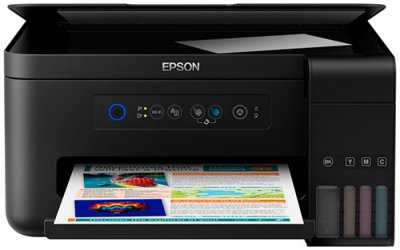
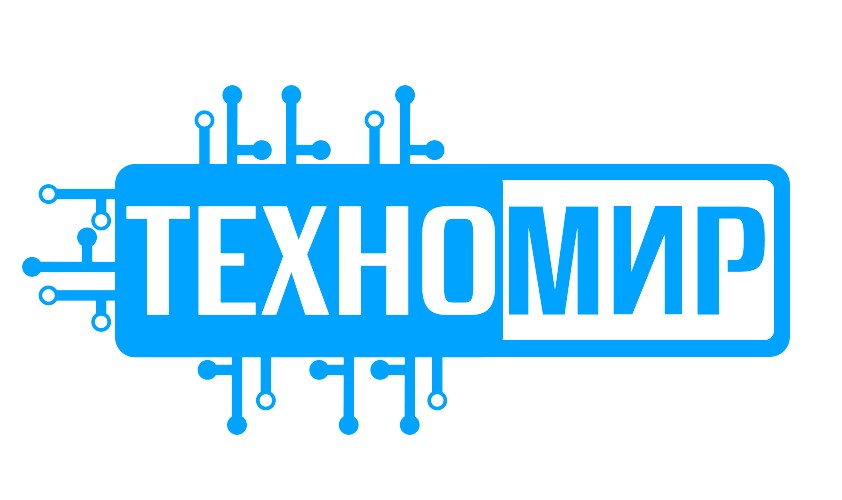








![ЧернилаводорастворимыеEpson103[C13T00S34A]пурпурный](https://c.dns-shop.ru/thumb/st4/fit/300/300/e0153bde58d7764604c4d9cb153234f7/b1ef55ce5345deff66152b34edfdd22b4f97c0af48c5f5ea89983f8876e548cb.jpg)


![ЧернилаводорастворимыеEpson103[C13T00S44A]желтый](https://c.dns-shop.ru/thumb/st4/fit/300/300/7c3ccd0c496977b23dda49b6dd5e69cc/3993f235c63d311a212bfe883c790a379cda8d44ebfceb5c8322182778a3a277.jpg)


