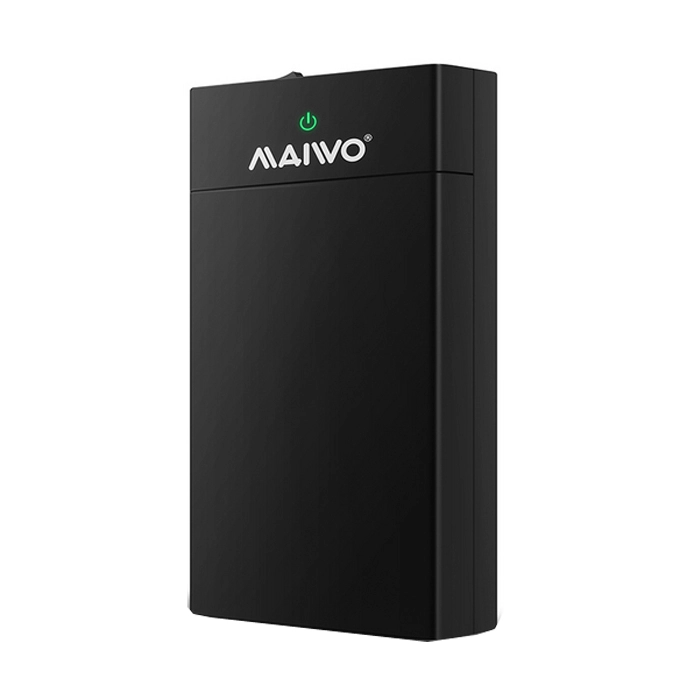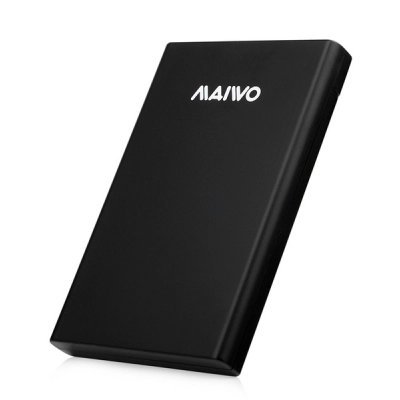Amazon.com: MAIWO 40Gbps NVME Enclosure with Fan, M.2 Enclosure for MacBook Pro/Air, Type C SSD Enclosure Compatible with Thurderbolt4.0&USB4/3.2/3.1, 8TB Storage Expansion,Tool-Free : Electronics
Foto tirada pelo comprador 0
Dinâmica de preços

Queres saber quando vai baixar o preço deste item? Clique em «Rastrear Preço» e iremos informá-lo!
Características
Descrição
Amazon.com: MAIWO 40Gbps NVME Enclosure with Fan, M.2 Enclosure for MacBook Pro/Air, Type C SSD Enclosure Compatible with Thurderbolt4.0&USB4/3.2/3.1, 8TB Storage Expansion,Tool-Free : Electronics
Avaliações de produtos 3
Foto tirada pelo comprador 0

MSguy
I ordered this because I got it for an incredibly low price and it was supposedly a TB4 enclosure. I had my doubts that it would be a good quality enclosure since I was able to get it for such a low price but figured what the heck, it's cheap and if its junk i'll just send it back. Well, I was happily surprised after receiving it and testing it with some of my highly rated SSD's I have. Not only does it do just as good as my other TB4 enclosures but this thing is built like a tank. Very durable and the included carabiner with a strap is a nice little extra. The cable that comes with it had me wondering if it was a TB4 cable but after testing it against my other TB4 cables it moves files just as fast as the others even though there are no markings on the cable at all, but it is very heavy duty and durable. Lastly the little plastic fan that comes with it I thought was just a gimmicky piece of junk that wouldn't do anything, but once again...I was wrong. This silly little fan cools down the enclosure very quickly and keeps the drive running at optimal temps without throttling at all. Since the fan just attaches magnetically with and included small piece of metal that you just stick on the enclosure, I actually had some small thin metal plates that you use to stick on a phone or tablet to magnetically attach to a magnet air vent in your vehicle and I cut them into small circles and stuck them on my other enclosures and I can stick that little fan on any of my enclosures now and cool them down in seconds with this little fan. Anyway, very happy I purchased this enclosure for a really good price. It is a bit big and bulky but I don't plan to carry it with me everywhere I go.

Fenix
It also uses a really janky magnet system to connect to anything. Do not buy this product for the fan.

Hualalai
It was disappointing to discover inconsistent performance in USB 3.x for one of the first USB4 enclosures to use the Asmedia ASM2464PD interface chip ... but then, "USB4" is a grab-bag of standards. "Thunderbolt 4" compliance means you get TB 4 and earlier, including USB4 and earlier, on an OEM's Windows 11 machine (by MS OEM licensing rules), but outside of that, expect the unexpected. As inferred by omission of TB3, this enclosure is not TB3 compliant... but it doesn't have to TB3 compliant to be USB4 compliant. TB3 is an Intel standard (now donated to the USB Implementers Forum), but TB4 is controlled by Intel alone. TB3 can be included in USB4, but doesn't have to be... and it's not included in this Maiwo enclosure. Now, for what I didn't like:1) The rubber peg that secures the M.2 SSD is somewhere in the office... after it flew out of the enclosure the first time I opened the enclosure...1 star off for using a rubber peg instead of a pivoting cam lock like the Sabrent enclosure has.2) The enclosure is not really tool-less... you will need a butter knife, nail clipper lever, flat bade screwdriver, or equivalent, to pry open the enclosure ... and it requires force to open. Scary with an NVME SSD inside.3) No USB 3.0 connectivity on some Win 10 PCs, but was detected and connected on other Win 10 PCs.Different USB/IF USB4-certified cables used in testing, same results.Both USB4 and USB 3.0 worked on Win 11 PCs. the Sabrent enclosure's quarter-turn D-ring lock is a MUCH superior design. Alas, Sabrent does not yet have a USB4 enclosure.
Produtos Similares