


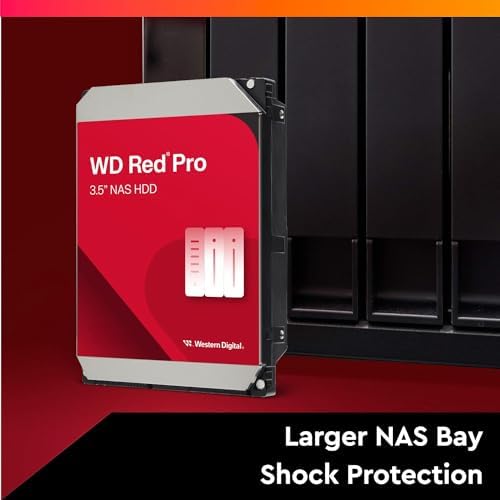



Western Digital 22TB WD Red Pro NAS Internal Hard Drive HDD - 7200 RPM, SATA 6 Gb/s, CMR, 512 MB Cache, 3.5" - WD221KFGX
Foto tomada por el comprador 1
Dinámica de precios

¿Quieres saber cuándo bajará el precio de este artículo? Haga clic en «Seguir precio» y le informaremos!
Caracteristicas
Descripción
Available in capacities ranging from 2 to 22TB(1) | (1) 1GB = 1 billion bytes and 1TB = 1 trillion bytes. Actual user capacity may be less depending on operating environment. For RAID-optimized NAS systems with unlimited number of bays Rated for 550TB/yr workload rate(2) | (2) Annualized Workload Rate = TB transferred x (8760 / recorded power-on hours). The maximum rated workload is specified for operating at typical temperature of 40C. Workload Rate will vary depending on your hardware and software components and configurations. Designed to handle the demands of high-intensity 24x7 multi-user NAS environments Western Digital partners with a wide range of NAS system vendors for extensive testing to ensure compatibility with most NAS enclosures
Reseñas de productos 4
Foto tomada por el comprador 1

mysteriousplayer
Replace an SSD and a SATA drive with this one and I gotta say it's pretty good. I can't really say anything about noise since my office has a few systems with audible fans which I wouldn't say are loud but definitely not completely quiet. Transferring big files like zip or iso are really fast and big groups seems fast as well. Happy with the price and performance so far.Update... Was making a sound but I noticed it stopped when I held down my PC. So it seems like the drives rotates really fast and if parts in your case are just a little loose you will hear some noise. I opened up my case made sure everything around the drive was secured and so far no loud noise.

Cliff Jones
I was all. excited to buy qty 2 of these. I got them and found out they will not work with my Synology NAS as it only accepts up to 20TB. So I went to my attached USB 2 drive Terramaster and sure enough it also only handles up to 20TB. From my research the 20TB is really a limit until a newer generation of home server or USB multi drive. unit comes out.. Buyer beware.. My Synology could handle one of them but not two in a raid..

Edward
I recently added the Western Digital 14TB WD Red Pro NAS Internal Hard Drive to my home NAS system, and it has proven to be a stellar addition to my storage setup. The drive lives up to the "Pro" in its name, providing reliable performance and ample storage capacity for my needs.First and foremost, the drive itself operates quietly, a feature that is appreciated in any home setup. While the housing I chose for the drive could use a bit of improvement, the internal workings of the WD Red Pro drive are where it truly shines. It seamlessly integrates into my NAS system, delivering consistent and efficient performance.Setting up a home NAS system with these drives was a breeze, even for someone with basic knowledge of storage systems. The user-friendly nature of the WD Red Pro series makes it accessible for those looking to establish emergency backups for crucial family information or simply expand their storage capabilities.Having opted for a total of 4 drives for my NAS, the storage capacity has proven more than sufficient for my data needs. The reliability and consistency of WD drives have been a constant in all my systems over the years, and the WD Red Pro series is no exception. It's a trusted brand that excels in the field of storage solutions.In conclusion, the Western Digital 14TB WD Red Pro NAS Internal Hard Drive is an excellent choice for anyone seeking a high-capacity, reliable storage solution. With the ease of setup and the brand's proven track record for quality products, it's a solid investment for both enthusiasts and those looking to secure their family's crucial information. I highly recommend WD Red Pro drives for anyone in need of professional-grade storage performance.

Jason Shumate
This drive worked perfectly upon installation and I've had no problems with it in over 2 weeks. I'm using it for Time Machine backups via an external disk attachment on a 7 year old Mac. Time Machine runs about once an hour. However, I noticed that some reviewers are complaining about the noise on this drive and I want to use my IT professional background to give some insight into what might be going on for them so that others can make an informed decision on this drive. I have the 2 TB drive.I don't personally find this drive to be loud and it's running in an external disk drive enclosure. It runs about once an hour for however long Time Machine needs to run. When the drive is in use, it does make some noise, but it can't be heard at all outside of the room it's in. I sleep in the room next to where it lives and both rooms are always open and I've never had this drive make enough noise to be heard beyond maybe 7 feet from it and it can barely be heard at that distance. So why are some people complaining rather bitterly about how loud this drive is?First of all, it's an old school mechanical drive. It will make some noise when in use. That is the nature of these drives. And the more you use them and the more filled up they get, the more likely they are to make some noise on use. It is also possible that some drives off the manufacturing line are better than others, some are worse, and some of the people who complain just by bad luck got a noisy one. I don't find the noise I'm hearing to be unusual for this type of drive. I've heard a lot worse. Also, if someone is going to use this drive with a lot of file deletions and additions, it's going to make more noise. My suggestion for people who are extremely noise sensitive is to consider paying more and using SSDs instead. They won't make any noise. This drive has worked exactly as I intended it to work and I would recommend it to others. Again, please note that this is a mechanical drive and its lifespan is expected to be much lower than that of an equivalent SSD. You should probably think about replacing it after 3-4 years whereas for a 2 TB SSD, ,in theory you could get decades of heavy use before it goes bad. That's why SSDs cost more.
Productos similares

















