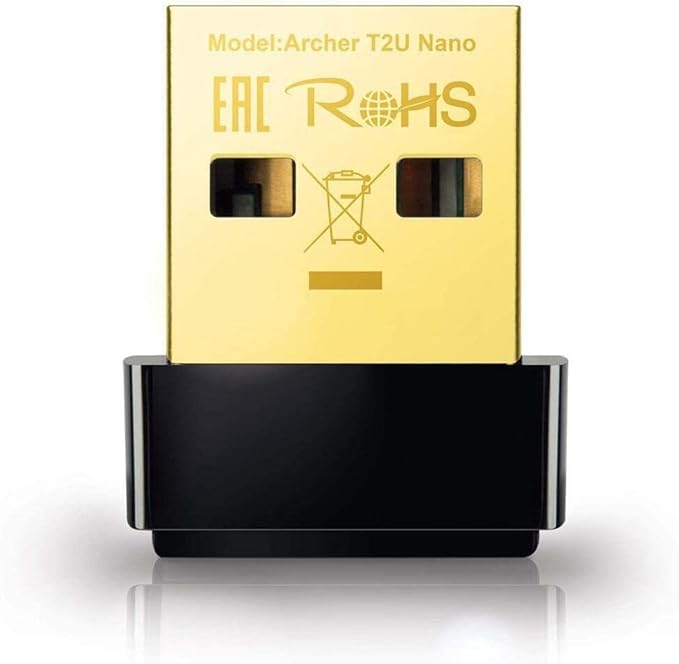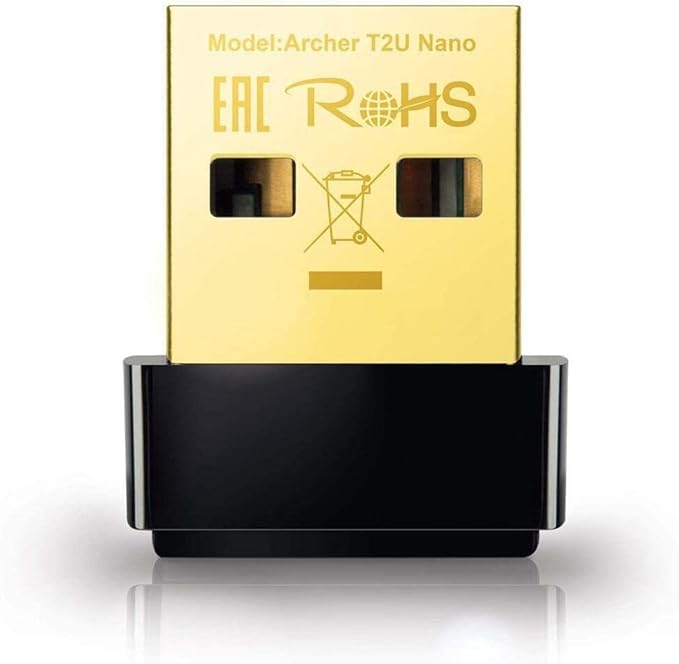TP-Link USB WiFi Adapter for PC(TL-WN725N), N150 Wireless Network Adapter for Desktop - Nano Size WiFi Dongle for Windows 11/10/7/8/8.1/XP/ Mac OS 10.9-10.15 Linux Kernel 2.6.18-4.4.3, 2.4GHz Only
Фото покупателей 0
Динамика цены

Хотите узнать когда цена на этот товар снизится? Нажмите «Следить за ценой» и мы сообщим вам!
Характеристики
Описание
USB Wi-Fi Adapter: Upgrade your Wi-Fi speeds up to 150 Mbps for lag free video streaming and Internet calls Stronger Wi Fi Coverage: 2.4GHz band Wi Fi covers your house everywhere Mini Design: allows you to plug it in and forget it is even there; Wireless modes ad hoc/ infrastructure mode; Wireless security supports 64/128 WEP, WPA/WPA2, WPA psk/WPA2 psk (TKIP/AES), supports IEEE 802.1x Industry leading support: 2 Year and Free 24/7 technical support Compatibility: Compatible with Windows (XP/7/8/8.1/10/11) Mac OS (10.9 - 10.15) Linux Kernel (2.6.18 - 4.4.3)
Отзывы о товаре 4
Фото покупателей 0

crank
short version: the RMA process makes you waste hours talking with an incompetent support agent so you'll give up. I bet this review gets the same cut/paste "check your drivers" reply as all the other bad reviews. If we knew when we started trying to get an RMA how many hours we'd waste, I would have just bought one from Plugable and thrown the tp-link one out.long version:The wireless card in my wife's Surface Pro 3 died, so I bought this to replace it because of the 2 year warranty. However after a year and a half, it would only work half the time. No software or driver changes were made, not a single other device in the house has issues, there's been no interference from the neighbors, and our router has always been insanely reliable; this was definitely a hardware issue with the product. She borrowed another wifi dongle so she could get online to chat with a support rep about getting a replacement, but the rep kept wanting to re-do diagnostics that were already done, and couldn't understand that if she unplugged the working borrowed dongle to put back the failing TP-Link one they'd be disconnected (a Surface Pro only has 1 USB port), nor could the rep understand it wasn't a driver issue. She was forced to disconnect and start a new chat later from her phone (obviously much harder to type on). The chat agents kept asking questions that she already had to answer in the form to start a chat, so clearly the support company can't even set up their own software correctly. The support agent was also extremely slow to respond, didn't always use clear English, and frequently transferred her. Eventually they insisted on being sent a picture of the computer, but the chat program didn't actually have an option to send pictures. After being told this, the chat agent took several minutes to respond with a picture pointing to a button that doesn't exist saying "use this to send pictures". After being informed (again) that no such button existed, agent sent the exact same picture. The most insulting part is the agent kept saying "I understand..." when clearly they didn't. Finally we got them to let us list all the troubleshooting steps that proved this product was defective, then they forced us to try various increasingly silly ways to "fix" the issue, all clearly indicating that the agent didn't actually understand networking diagnostic (I am a web programmer who's been building and maintaining my own computers for over a decade, trust me when I say these steps were absolutely unnecessary for proving that the product was defective)The support agent was regularly so slow to respond (more than 5 minutes, sometimes more than 10) that WE got a message saying we'd be disconnected if we didn't reply (while waiting for the agent to answer the last thing we said). Over an hour of slow replies later, the agent starts again asking for photos and things that we already stated we tried and we had to give up and disconnect. No matter how many times we said "we already tried that, as I told you" they just kept asking the same questions. Total time wasted so far was about 4 hours.A few hours later they finally agreed to do an RMA but they refuse to pay shipping on the defective part or let us throw it out, so we have to spend almost as much as it would cost to buy a new one just to send the broken one back. At this point we regret ever trying to get them to honor the warranty because of how much time it wasted, but also figured we might as well finish the process up so we at least get the replacement part for all our hassle. after mailing the defective one, we finally got a replacement a couple weeks later. SO far that's been in use for a little over a month, we'll see how long it lasts.Next time I'll buy from Plugable instead, as they state their support is based in Seattle and from what I've read they don't hassle customers nearly as much about replacement of a defective product. I will never buy a product from TP-Link again, unless perhaps a more skilled support agent sees this review, profusely apologizes, and sends out a more reliable model to compensate us for all the lost time. I'm guessing the reply my review will actually get is the same cut & paste "check your drivers, sometimes interference happens, our support team would love to hear from you" response as the other bad reviews.

Amanda W.
I was struggling for several MONTHS trying to understand/fix/diagnose my fairly new HP laptop's issue with connecting to the wi-fi in my home. We have an excellent ORBI mesh system that NO OTHER DEVICE seems to struggle with, and yet, this 2-year-old laptop wouldn't connect when I moved it into certain rooms. I was very nearly tempted to replace the Qualcomm Wi-Fi network adaptor (which would have been a major pain) when, in a moment of desperation and a few Reddit threads, I was recommended this product. This miracle product fixed my issue in under 20 minutes. No time at all to plug in, of course...it was the fact that it came with a CD to install the drivers that was the "issue." (Most laptops don't have CD drives these days so that was an inconvenience that I was prepared for.) I simply went to the TP-Link website and downloaded the drivers needed. In total, a whopping 15 minutes start to finish, I would guess. Regardless, my internet is reliably returned, stable and fast. THANK YOU.

houseowner
This worked fine on Alma Linux, but not on either of the two Chromebooks I tried. It identified as the following on Linux:ID 0bda:8179 Realtek Semiconductor Corp. RTL8188EUS 802.11n Wireless Network AdapterI tried it on an older but still supported Chromebook and a newer Chromebook Plus. Both prompted with the "allow Linux or Android access" question.Otherwise it's fine for a cheap USB WiFi adapter.

Thomas Allen
The TP-Link USB WiFi Adapter (TL-WN725N) is an absolute lifesaver for older laptops without built-in WiFi capability. This tiny yet powerful network adapter has truly transformed my older laptop into a modern and fully connected device, and I can't praise it enough.First and foremost, the ease of installation is a standout feature. It's a simple plug-and-play solution; just plug it into a USB port, install the necessary drivers (which are readily available on the TP-Link website), and you're ready to connect to WiFi networks. It's a hassle-free setup process that even those with limited technical expertise can handle.The compact design of this WiFi adapter is perfect for laptops, especially older ones with limited USB ports. It doesn't protrude from the USB port, so you can leave it plugged in without worrying about it getting in the way or being accidentally knocked off.The N150 wireless technology may not be the fastest, but it provides a reliable and stable connection for everyday internet use. Whether I'm browsing the web, streaming videos, or checking emails, this adapter performs admirably. It's a great solution for basic internet needs.Moreover, the TP-Link brand is known for its quality and reliability, and this WiFi adapter lives up to that reputation. I have peace of mind knowing that my connection is in good hands.The TP-Link USB WiFi Adapter (TL-WN725N) is a fantastic and cost-effective solution for older laptops lacking WiFi capabilities. Its easy installation, compact design, and reliable performance make it an invaluable accessory for those looking to breathe new life into their older laptops. Whether you're a student, professional, or simply someone who wants to stay connected, this WiFi adapter has got you covered. Highly recommended!
Похожие товары