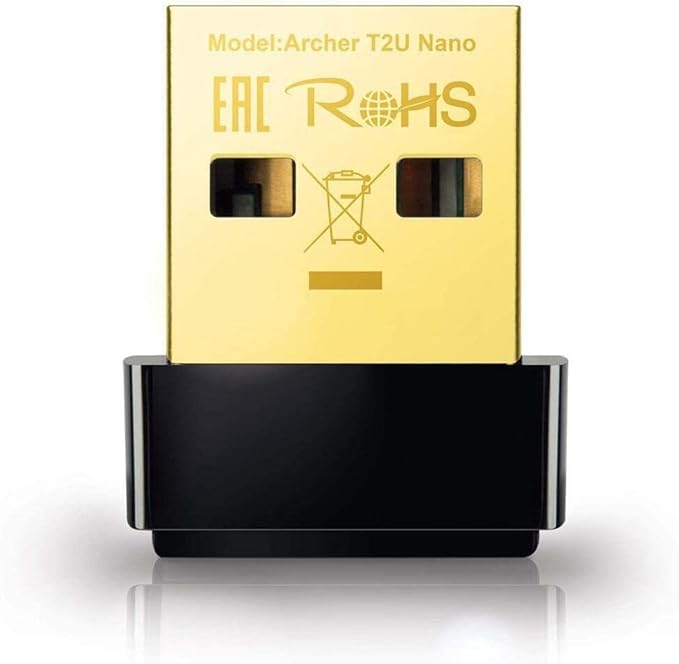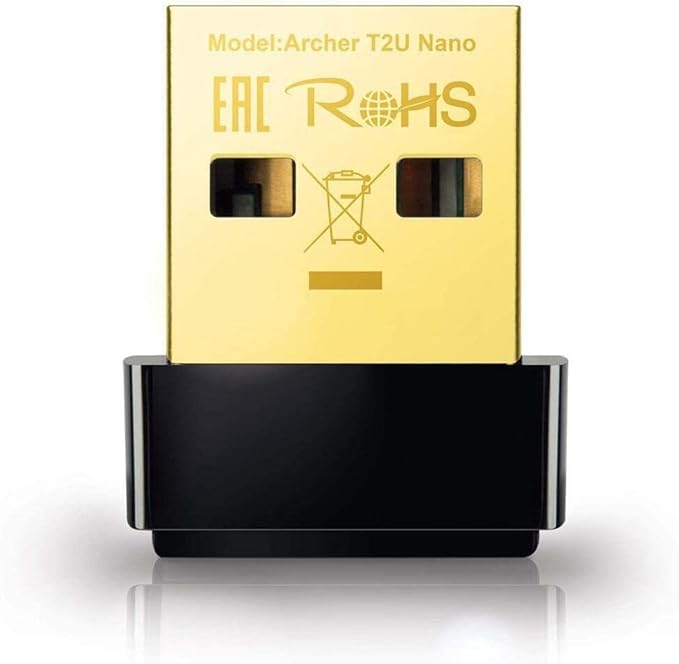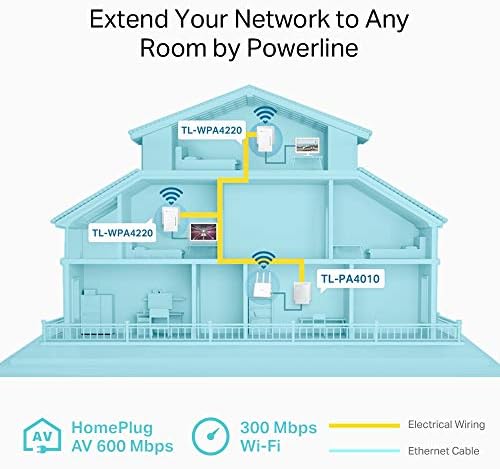

TP-Link TL-WPA4220TKIT WLAN Powerline Network Adapter (WiFi Repeater, 500Mbps, 2-Port) 3-Piece Set
Фото покупателей 0
Динамика цены

Хотите узнать когда цена на этот товар снизится? Нажмите «Следить за ценой» и мы сообщим вам!
Характеристики
Описание
Range enlargement at the press of a button - the WiFi Clone button simplifies the WLAN configuration and creates a seamlessly usable large WLAN in a few moments The "HomePlug AV" standard allows data transfer rates of up to 600 Mbps over the existing electrical wiring in your home | Ideal for smoother HD or 3D video streaming and online gaming Extend your 300Mbps Wi-Fi to cover areas not previously covered Includes: TL-WPA4220 Powerline Ethernet Adapter (2pcs) and TL-WPA4220 PA4010 (1 piece), 2m RJ45 Ethernet cable, software CD, quick installation guide
Отзывы о товаре 3
Фото покупателей 0

Lachesis
Ich habe den TP-Link Powerline-Netzwerkadapter gekauft, da ich in einer Wohnung mit Halbstock keine ausreichende W-Lan Abdeckung aller Zimmer habe, ich wusste schon, dass die Einrichtung für mich als zu ungeduldiger Laie kein Kinderspiel sein würde, war dann aber nach stundenlangem Herumprobieren fast beim Aufgeben, als es schliesslich doch noch klappte:Leider ist es unvermeidbar, das Handbuch wirklich von vorne bis hinten durchzulesen, was ich ehrlich gesagt auch vermeiden wollte und weshalb es bei mir dann so lange gedauert hat.Kritikpunkte:- das Benutzerhandbuch ist im Mini-Format, die Beschreibung für mich (auch mit Lesebrille) kaum zu lesen, zum Glück gibt es eine mitgelieferte Mini CD-ROM, von welcher man das Handbuch laden kann, zum Glück hatte ich einen CD-Adapter daheim (geht es ohne Adapter überhaupt? Von dieser CD-Rom muss man immerhin die "Utilities" zum Konfigurieren installieren. Die Beschreibung ist langatmig und man muss sich aus den vielen Seiten das Wesentliche heraussuchen, es wäre meiner Meinung nach möglich, wirklich Wesentliches auf einer Seite Zusammenzufassen, als Tipp für alle, die in diesen Dingen auch nicht versiert sind: zunächst mal alle MAC Adressen und Passwörter usw von der Rückseite der 3 Komponenten abschreiben, darauf achten, dass die Utility fehlerfrei installiert wurde (da hakte es bei mir, ich musste einen Repair Durchlauf machen) und Neustart des PCs nicht vergessen! noch ein Tipp: Für die Authentifizierung auf der Webseite gibt es einen Standard-Benutzernamen und dasselbe Wort als Standard Kennwort, ich wünschte, das wäre im Handbuch deutlicher herausgekommen. Die LED Leuchten verschmelzen leider wirklich etwas ineinander, es ist schon erkennbar aber nicht optimal, die WLan Tasten sind fast unerkennbar integriert.Nachdem es letztendlich aber funktioniert hat, bin ich doch sehr zufrieden, denn ich habe das bekommen, was ich wollte: verstärktes W-Lan im ersten großen Raum und W-Lan in einem zweiten weiter entfernten Raum, für den ich bisher ein ca. 15m langes LAN-Kabel brauchte.

Michael
Funktionieren Top seit 3 Jahren

Delmontee
I was very skeptical, partly because my house is quite old so I was certain it wouldn't work with my wiring, or that I discover that every room is on a different circuit. Also I wasn't sure how it works or whether it would be better than a wifi extender. The walls in my house are thick, and I want good internet access throughout the house. I also have little to no knowledge regarding the flow of electricity around the house, and I didn't want to spend hours trying to figure out how to set it up or have to deal with network/ip/data issues, so I was concerned that this would be complicated.So let me put your mind at ease - this device is basically magic! You plug the first plug in and attach it to your router using the network cable provided. You then plug the other 2 adapter plugs in to rooms with bad internet signals....AND THAT'S IT. You can connect your devices to those adapters either wirelessly (note that these adapters broadcase their own signal) or using the network cables provided.A few things to understand before installing:1) You don't need to understand how cabling works or even how the internet works to set this up. It's very easy.2) As mentioned, the devices need to be connected to the same electrical circuit. If you, like me, have no idea whether your house runs on one or more circuits, rest assured that if it works in my house (which accommodates 2 separate houses and a shared basement area - and if that isn't confusing enough, the wiring around the house is confusing to say the least, downright scary at it's worst) then it's more than likely WILL work in yours. I discovered that even in my house just one plug sockets is connected to a different circuit and that was in the very corner of my basement.3) Also as mentioned, the wifi from these plugs are separate to your main wifi (even though they are confusingly called wifi repeaters)- they don't extend the range of the main wifi signal, they provide their own extra wifi signal using the same main internet connection. So you will have different networks for some rooms. This means that if you move your device from one side of the house to the other, it might switch from one wifi signal to the next. This isn't a major problem though because it picks up the next signal very quickly. I was using skype and walked from one side to the other. I lost signal for 5 seconds as I went through a black spot as it reconnected to the next wifi adapter. If you absolutely require the same wifi throughout your entire house then maybe an extender is a better choice for you.4) The wireless strength in these adapters are so much stronger than any wifi extender I've ever used (and I'm using the cheaper 500mb repeater). And the addition of two network cable ports underneath each one is the icing on the cake, as a wired device is always faster.I actually prefer connecting to these adapters rather than the main wifi in the house. My basement has a faster download speed than the devices in the main part of the house!I've tried both wifi extenders and now powerline adapters. My walls are very thick, I have concrete floors and ceilings, and my house is 3 floors tall....Should I choose wifi extenders?If I MUST have just one wifi connection, and it MUST be constant throughout every part of my house then I would need a chain of 4-5 wifi extenders which would cost me about 80-100 Euros. BUT the signal strength is always reduced a little for every extender, and in my experience extenders have a tendency to loose signal atleast once a day and sometimes overheat. So I have no blackspots throughout the house, but the speed of the internet is nowhere near as good as it is when standing closer to the router.Should I choose powerline adapters?If I'm happy to have more than one signal in the house, and I'm happy to possibly have a slight blackspot in the middle of the staircase where there is no plug socket then the powerline adapter is a better choice. It costs the same as 4-5 wifi extenders but the signal strength does not reduce as the bulk of the data is being sent through my wiring, not through airwaves. So I have perfect internet signal in all the important areas of the house, and only partial internet signal on the staircase.
Похожие товары