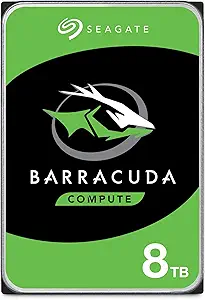Toshiba OCZ RD400 Series Solid State Drive PCIe NVMe M.2 128GB with MLC Flash (RVD400-M22280-128G)
Фото покупателей 4
Динамика цены

Хотите узнать когда цена на этот товар снизится? Нажмите «Следить за ценой» и мы сообщим вам!
Характеристики
Описание
Next Generation M.2 SSD Based on NVMe Protocol (PCIe, Gen. 3 x 4), Designed For Mobile, Desktop, and Workstation Applications Sequential Read: Up to 2,200 MB/s; Sequential Write: Up to 620 MB/s; Random Read: Up to 170,000 4KiB IOPS; Random Write: Up to 110,000 4KiB IOPS NVMe Compliant- Say Good Bye To Legacy Storage Buses; PCI Express Gen. 3x 4- The PCIe Performance Surpass The SATA Bottleneck Once and For All M.2 2280 Compliant- Latest SSD Form Factor For Your Next Gen System Build; Low Power Mode- Requires Less Power When Drive Is In Standby Mode Custom Drivers- RD400 Utilizes Custom High Performance Drivers; Solo M.2 module; 5 Years Advanced Warranty Program
Отзывы о товаре 3
Фото покупателей 4

C. V.
I really like this drive, but think twice before using the Toshiba driver. The drive itself is fast, very small (almost unbelievably so), and OS installation and everything went swimmingly. My BIOS recognized it immediately (ASUS X-99 Deluxe II, I-7 6900). The ASUS BIOS has built-in NVME support, and I believe this to be the source of the problem.After OS installation (Windows 10 Pro), and a lot of other software, the most recent updates, etc., I recalled reading that sometimes the Toshiba driver can enhance the performance of this drive, so I installed it.I have never seen so many Blue Screens of Death in my life, and I fiddle with my computers all of the time. Dozens of different failures commenced within minutes of installing the driver. The errors varied, and it didn't repeat itself, so troubleshooting was a bear. I went back to an earlier restore point... crash. I scanned the system files and tried to repair... crash. I "refreshed" Windows. Crash. I "reverted" to an earlier version... Crash. Finally, I formatted and reinstalled. Everything is fine!I decided to try the driver again. On a clean version of Windows (no 3rd party software, no updates), I tried the Toshiba driver immediately. CRASH! BSD! :( over and over. Again, a clean format and reinstall...everything smooth as silk. I'm not letting the Toshiba drivers anywhere near my system again without some sort of ironclad Toshiba guarantee of compatibility and a perceived benefit for doing so. 4 stars for a drive, no stars for the support/drivers.

Dean
Everyone was making me feel like this was going to fry my motherboard.. I have an asus Z170-AR and I put it in and it worked like a champ. Don't let others scare you out of this purchase. Do your homework, and install the OS correctly, I watched a YouTube video on how to just in case, and this drive will run as it should. It takes some fumbling in bios, but the speed of this drive makes it worth your while, I even saw an increase in speed going from a samsung 850 evo ssd. Just do your homework, and don't eat a meal on your motherboard and everything will be just fine. A SCREW and the SPACER are NOT provided, and this really sucks, but realize that if you buy this and you threw away all of your old MB components and screws, you may have to look online for some. The correct screw size is 2x3mm. I was lucky enough to find a spacer and screw meant for this purpose in a small bag left over from my MB, trust me its a bigger deal than you think. Heat cranking down your drive that is no bigger than a stick of gum will likely bend and break your new drive. This is especially true when you go to install it. It installs at a 45 degree angle, which is really weird so if you have not seen it before look it up, trust me.. then you have to tighten the drive itself down to the MB, so again the screw and spacer are important. Something else that came up was a gummy pad that was included with the drive, this is just a thermal pad and if you are ordering this drive alone without the card, you will see what I mean. It is just to help disperse heat through the back of the card. If you want a NVME drive but a $300-600 dollar Samsung isnt your style, get this one. It even uses some Samsung components in it. I booted up my computer today and i could have sworn it was up from a cold start in like 7 seconds. If you are an enthusiast and shaving time off of your boot time is what you are looking for, then this drive is right for you. If you are not and just want something that is easier to install, work with, and find help with, (like my mom), then you've gone too far. This will be a headache for you. Go back to SATA SSD cards, they are cheaper, and to be honest less of a headache.

M. Hill
I installed this super -fast OCZ RD400 solid state drive (SSD) which I inserted in a slot on the motherboard of a Windows 10 desktop PC that I want to use as a gateway to access remotely from my laptop.Copying files, downloading software and loading audio and video are tasks that are slow and tie up my laptop so my plan is to off-load them to a fast remote machine which is where this hard drive comes into play. For details of installation read below, but the end result is this SSD exceeded my requirements for a much faster drive.This device comes mounted on a Peripheral Component Interconnect Express (PCIe) card. Unlike a SATA solid state drive, this unit is plugged directly into the system bus through the motherboard. This avoids bottlenecks inherent with the SATA interface.Installation consists of simply inserting the card into place. I tried to install Windows 10 from a DVD onto the SSD as un-allocated space. The installation went smoothly at first then failed when it tried to re-boot. Microsoft can be glitchy, so I repeated the process several times but had the same result.After searching the internet I found a site (tinker try dot com) that suggested the problem was caused by the fact that many SSD drives, like this one, use a newer way of organizing their storage space called GPT (GUID Partition Table -- which stands for Globally Unique Identifier).GPT is superior to the old MBR (master boot record) but it presents some compatibility issues, particularly in older machines. Drives with GPT partitions can be used with most modern 32-bit and 64-bit operating systems, but can only be used as a boot drive in computers with 64-bit operating systems that also support UEFI (unified extensible firmware interface).The Windows installation process recognizes the SSD and automatically sets it up using GPT but then after re-booting it doesn’t recognize it. The site referenced above provided the solution which is to create a USB installation drive that is also partitioned using GPT.After creating the USB installer using the free tool recommended on the site noted above, I booted and then Windows 10 installed in a little over twenty minutes without incident. Afterwards a re-start took only 32 seconds instead of the one minute twelve seconds from the original spinning drive.So now that Windows is installed a Microsoft driver automatically is loaded to access the SSD. But, the instructions that were enclosed with the SSD suggest using the Toshiba driver because it is faster. So, I went to the site (OCZ) noted in the instructions and downloaded and installed the Toshiba driver and it went smoothly.Then I downloaded the SSD utility from the same site and ran it to ensure that the Toshiba driver replaced the Microsoft driver, which it did. As a real world test of the speed of the new drive against the original I created and formatted a 100 GB NTFS partition that took four minutes. Then I created the same size partition on the original drive, and it took 35 minutes to finish.As another test I copied a 1 GB file from a location on to another on the spinning drive and it took 3.43 seconds. Copying the same file from the spinning drive to the SSD took 2.1 seconds. Copying that file from one location to another on the SSD took 1.42 seconds.The benchmark from the SSD utility downloaded from the OCZ site shows sequential read of 1.7 GB/s and sequential write of 721.4 MB/s which is faster than the SATA SSD drive I am using on another computer.Since the manufacturer claims the PCIe interface is much faster than the SATA, I further compared this drive with the SATA by running a free diagnostic tool against both drives. The new SSD got a score of 2411.14 MB/s and the SATA SSD scored 261.3 MB/s.Although I am not using this machine for gaming I loaded Microsoft Flight Simulator X is a pig. It is disk and CPU intensive but it loaded in ten seconds. It took two minutes and forty-five seconds on my computer with the SATA SSD but never played without getting hung-up. With the new drive Missions completed smoothly without the dreaded buffering.For my remote gateway use the improvement in speed has increased the usability of my network.
Похожие товары