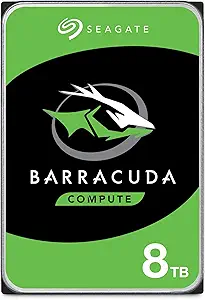Western Digital 8TB WD Blue PC Internal Hard Drive HDD - 5640 RPM, SATA 6 Gb/s, 256 MB Cache, 3.5" - WD80EAAZ
Фото покупателей 1
Динамика цены
Сейчас дешевле, чем обычно, на 26%

Хотите узнать когда цена на этот товар снизится? Нажмите «Следить за ценой» и мы сообщим вам!
Характеристики
Описание
Reliable everyday computing Western Digital quality and reliability Free Acronis True Image WD Edition cloning software Capacities up to 8TB (1) | (1) 1MB = 1 million bytes, 1GB = 1 billion bytes, and 1TB = 1 trillion bytes. Actual user capacity may be less depending on operating environment. 2-year limited warranty(2) | (2) See official Western Digital website for regional specific warranty details.
Отзывы о товаре 2
Фото покупателей 1

Joe Cussack
The reason i am giving this 4 stars instead of 5 is because of the simplistic packaging it comes in, now i know its standard procedure to pack hard drives like this now but the past ones i ordered recently from seagate did actually come with a manual and a cable. This drive however comes with neither... no manual, no sata cable, no screws just the drive itself in a static free plastic and plain brown box.So now that you read the part about the drive basically just coming alone you might as well start searching for a sata cable and some screws already since you will need to buy these to install this new drive unless you already have some spares lying around.I wouldn't dwell so much on the ''quality'' of the sata cable, or the gibberish some manufacturers put like '' super high speed cable'' etc. All sata cables are fairly much alike even generic ones and some computer tech websites have actually compared brand name cables to simple generic ones and found really no notable difference besides spending more money on the other.You can get some plain generic cables for about $5 for 2 or 3 of them for you can buy a brand name cable for about $3 a piece. I personally bought an asus one for this drive but any will really do. Then comes the preference whether to get one with clips or not i would advise to get one with clips to secure your drive better.Make sure that you measure where your drive will go and go far way it will be from the port you will connect the sata cable you don't want to have a long cable but you also don't want to come out short, 18'' for the most part will do fine but i advise you measure beforehand to make sure.Now on to the actual hard drive itself: Installing this was fairly simple as long as you are patient,you might need to reorganize your cables when you install this drive so have some cable ties ready as well in case you will need some. After you install the drive check it in bios to see if your system detects it, normally if you have it as a slave drive every time you boot your computer it will detect it with some green letters appearing.You must format but before you even think of putting any data on it scan the drive for bad sectors! This is a must , DO NOT avoid this as it may come back and bite you later. If you detect bad sectors now at least you can return it for another one or fix it. You can download'' Western digital data life diagnostics '' from the western digital website. Be sure to do the full extended test and well as write 0's ( this will take a couple of hours).After this is done you will need to format your hard drive which i will explain below. I personally used a windows 7 home premium OS but older ones will nearly follow the same instructions.-Open Windows 7 Disk Management from the Computer Management utility.When the above is opened try to located your drive it will say something like '' unallocated drive'' and size which is 1000 gbMake sure that the one you are selecting has a black bar beside it and not a blue one. Also note that name and other information listed as if you mess with your primary one by accident your operating system among other things will have problems or get corrupt.-Right click your western digital drive in this menu and select to format ( again make sure you selected the correct drive!). You can assign a letter you prefer i would recommend choosing something later in the alphabet like an s, t, v, w, etc..- the Volume label: text box, either give a name to the drive or just leave the name as like it is, obviously this is a new drive so if you are using something like windows 7 then it will be named '' new volume'' by default i suggest you chance it to something else '' WD BLUE'' wouldn't be a bad idea but you can name it whatever you wish.-For the File system, choose NTFS unless you will be using this drive for another specific need.-Set the Allocation unit size to Default unless there's a specific reason to customize it. I wouldn't advise to set a custom allocation size unit for windows 7.- In Windows 7 It will suggest that you Perform a quick format by checking this option by default but I strongly advise you uncheck the box so that a standard format is done which is A LOT better in the long run. A standard format will take longer but it will also get your drive for bad sectors and write 0'S a quick format won't do this which is why its faster ( NOT recommended). A standard format might take about close to 3 hrs for this drive i suggest you go this route.- I recommend to keep the ''Enable file and folder compression option'' unchecked if it isn't already.- Click ''ok'' at the bottom and be prepared to wait a couple of hours- After the status changes to ''healthy'' then you will know that the format was a success and that you can now start putting data on your new hard drive. Transfer some small files ( such as music or small video clips) and play them from that drive to test that the data can be read and it also transferred fine.As a side note this will vary depending on peoples towers but mine occasionally vibrates a little more with this drive, when dust accumulates it may vibrate a little noisier. Try to make sure that when you mount the drive that its also screwed on secure, as well as the hard drive caddy being put into its normal position as if you don't do this the extra weight of the drive might make the caddy shake when it starts spinning.You will also probably have to feed the sata cable a certain way so it won't get in the way of another if you already have another hard drive.Hope you this was helpful , i have had this drive for about 2 months now and it seems to be working just fine. The only complaint is that sometimes it makes my case vibrate a little more but its not easy to hear it unless your ear is somewhat close,

m6502
I gave this drive to someone as a gift, and they've been using it for backups for 10 months without issue.My review is based on another unit of this drive which I bought for myself some months later. I've been using it as my primary desktop OS/programs drive since 5/29/2014, so it's about 5 months now. There have been no problems thus far. It's really quite a bargain for desktop use if 1TB is all you need.The actual capacity of this drive is 931.5GB. That's an old marketing trick which can be blamed for the pointless redefinition of all our real, long established data measurements with those silly "i" characters. I won't dwell on it any further, but 931GB is the true capacity when measured in base 2, as all data is correctly measured.This 1TB Blue drive uses a single 1TB platter spinning at 7200rpm. There are 2 heads (each side is 500GB).A single platter design is usually better for reliability than having multiple smaller platters, because there are fewer points of failure, the assembly is lighter, the motor doesn't have to work as hard, and less heat is generated.Single platter drives will also tend to be quieter, but due to my configuration I can't judge the noise level.There has been much discussion and testing among users in online forums, including WD's forum, which repeatedly show that the 1TB Blue and 1TB Black perform the same. It appears the only benefit of the 1TB Black is a longer warranty. Some Blacks are faster than this drive, but the 1TB model is not.Compared to a Green, the Blue is faster owing to it's faster rotation speed. The Green drives also have an "intellipark" feature which causes them to keep parking the heads after a few seconds of inactivity. This can cause laggy response and extra wear. I dislike that design - I believe power management functions should be left under the control of the operating system, which can account for user preferences and what is happening in the rest of the system. Hardcoding this behavior into the drive is ridiculous, in my opinion. The Blue behaves the way I prefer - it does not use "intellipark", it stays ready to roll until directed otherwise through power management commands from the OS.I wish they were making the Blue series in larger sizes - it seems this 1TB is the end of the line. I don't care for the Greens and the Blacks are more expensive.Partition/Sector Alignment--------------------------------Please be aware that like most modern drives, this drive uses 4KB sectors (also known as "advanced format"). If you are using Windows 2003, Windows XP or older, as I am, don't let Windows handle the partitioning of this drive. This is even an issue on unpatched versions of Vista and Windows 7. These older versions of Windows will believe that the physical sectors are 512 bytes, when in reality they are 4KB. As a result, the partition(s) will not be aligned with the physical sectors. It will still work, but performance will be reduced.Windows Server 2003 and Windows XP and older do not have any update to fix this, but it's not a problem as long as you do the partitioning with a suitable 3rd party utility. I think Western Digital offers a tool for this, but I've never tried it. Once the partitions are set, it's fine to let Windows format them.For my Windows XP install, I used a recent version of GParted to partition the drive. GParted can be downloaded and burned to a bootable CD, or installed to a USB flash drive. Just use the option to align your partition(s) on 1MB boundaries. This is the easy way to ensure they are aligned correctly for the best performance. Then boot your WinXP install disc and let it format the partition that you already created. It sounds harder than it is, it's a minor hassle but it's simple.If you ever change the partitions, once again use GParted or a similar utility that handles alignment for modern hard disks. Don't use the built-in XP partitioning. But again, once the partitions are created, it's fine to let Windows format them.The built-in partitioning is fixed in Windows 8.According to Microsoft, it is fixed in Windows 7 after installing Service Pack 1 - you would need to have that service pack before partitioning the drive, not after.Again according to Microsoft, it is also fixed in Windows Vista *after* installing update MS KB 2553708 - I assume this is automatically installed for people who use automatic updates, but I don't know that for a fact. This won't do you any good if you're doing a fresh install and your install disc predates the required update.The partition alignment detail I've described above is an issue you will encounter with any recent hard drive, it's not unique to this model. If you ignore it, performance will be affected but it will still work. You may see Seagate drives implying that they are immune from this, but in reality, they are not. All modern "advanced format" drives, of any brand, will perform better if sectors are properly aligned. But it's not a big deal - just use a modern partitioning utility and then you're set.----------------------I just tested this drive using "Roadkil's Disk Speed" on Windows XP 32-bit. I'll cut out all the variables and just give the linear transfer results with large block sizes. My drive has a few partitions and there are lots of files on it, so this might affect results.First partition (first 20GB): 170-178MB/sec linear read3rd partition (physical location range is from 28-628GB): 153-177MB/sec linear readLast 300GB is unpartitioned so I can't test that range.I don't think the random access test is useful, because my partitioning greatly influences the result.There's a test mode for the whole physical disk, but it's results are too inconsistent.This drive is a great bargain if you just need a simple, inexpensive, well performing 7200rpm hard disk. I was tempted to try a Seagate SSHD, but I couldn't justify the cost compared to this. If I was shopping today, I'd look carefully at the HGST and Toshiba offerings as well, but from the WD side this is my pick for a general purpose 1TB desktop drive.Update: It is now 11/2015. This drive is in my desktop PC, used daily, and still works fine.Some months ago I ran a benchmark on this drive using the linux utility "gnome-disks". The random access performance measured out to a 15.7ms average. This is mediocre, but expected from a quiet drive. Screenshot is attached. It also shows the transfer rate across the disk (read test only, I didn't test writes).
Похожие товары